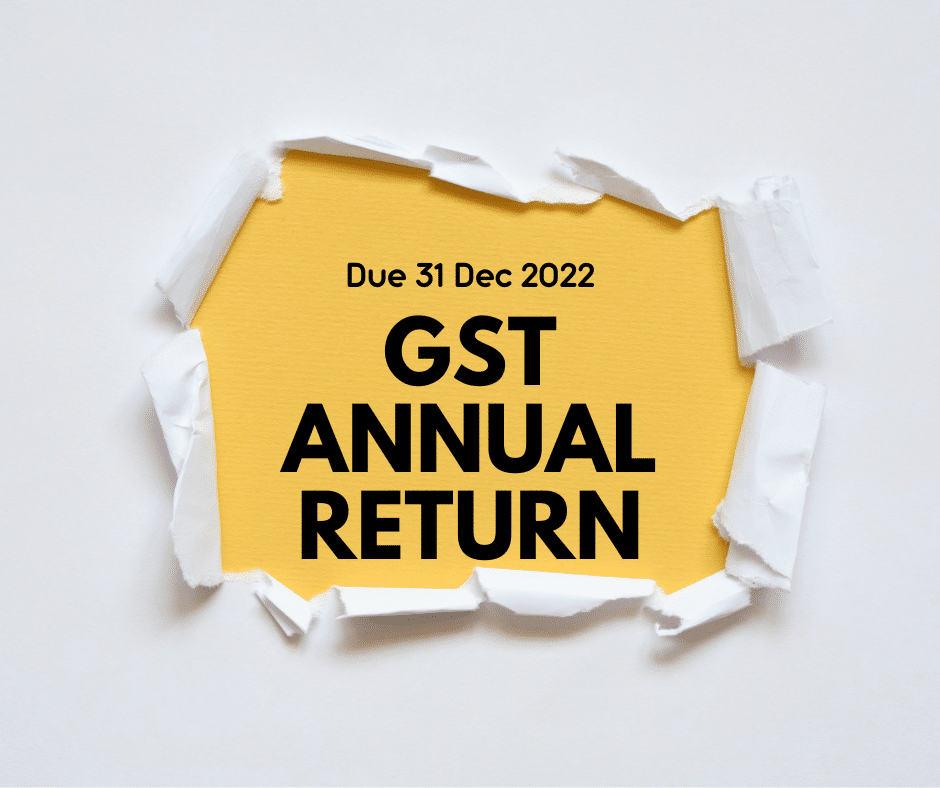
GST, its Annual Return FY 2021-22
According to the Rule 80 of the CGST Rules, 2017, everyone who is registered with the CGST Rules, 2017 is required to file a GST Annual Returns for every financial year on or before 31st December in the next year’s financial year. Therefore, the deadline for the filing of GST Annual Returns for the FY 2021-22 will be 31st December2022.
Forms to be used for filing GST annual returns
Form GSTR-9 to be used for filing GST annual returns, registered taxpayers who are regular taxpayers, as well as SEZ units as well as SEZ developers. Taxpayers are required to provide details of their purchases and sales, as well as tax credits for inputs, refunds demanded or created. in this tax return.
The GST annual return is mandatory
Gst Annual return must be filed by all taxpayers who’s total turnover is greater than INR 2 crores per year. However, GSTR 9 is exempt for taxpayers whose total revenue is lower than equivalent to the amount of INR 2 crore. In addition, a self-certified report in GSTR 9C must be submitted by taxpayers whose overall turnover is greater than INR five crore.
Gst Annual tax Exemption Notification
Vide Notification No. 31/2021-Central Tax Date: 30th July 2021. CBIC is exempted for the person who is registered whose total turnover is lesser than Rs.2 Crore from the fiscal year 2020-21
How do I file a Gst Annual Return?
- Login to GST and Navigate to Form GSTR-9 – Annual Return for Normal Taxpayer.
- Download Form GSTR-1, Form GSTR-3B and Form GSTR-9 Summary.
- Enter details in various tiles.
- Preview Draft Form GSTR-9 Summary.
- Compute Liabilities as well as Pay late fees, if there are any.
- Preview Draft Form GSTR-9.
- Complete Form GSTR-9 by using DSCor EVC
Gstr is a high-priced if late filed
In accordance with Section 47(2) in the Central Goods and Service Tax Act (2017) in the Central Goods and Service Tax Act (2017), a person can be penalized with the fine of 100 INR per calendar day under the CGST Act + INR 100 per day for SGST) of the Act until GST returns are filed.
So, the total obligation is INR 200 per day for default. The amount is only a limit of 0.25 percent of the total revenue of the taxpayer.
FAQ on GST Annual Return source Gst.gov.in
- What is Form GSTR-9?
Form GSTR-9 is a return for the yearly return that must be filed only once each fiscal year, and by taxpayers registered who are regular taxpayers including SEZ units as well as SEZ developers. The taxpayers must provide details about the purchase, sale, input tax credits or refunds claimed or demand-based and so on. on this form.
- Who is required to file an Annual Return on GSTR-9 Form?
Form GSTR-9 should be completed by any person that is registered as regular taxpayer, which includes SEZ units or SEZ developer as well as taxpayers who have changed their status from the composition scheme to become a normal taxpayers at any time during the fiscal year.
Note:
- Composition taxpayers are able to file an the Annual Return on Form GSTR-9A.
- Annual Returns are not required to be submitted by non-resident taxpayers or casual taxpayers. resident taxpayers, ISDs.
- Is there a difference in Form GSTR-9 and GSTR-9C?
Form GSTR-9 must be submitted by all taxpayers that is registered as a normal taxpayer. However, certain categories of taxpayers are exempt of filing the Form GSTR-9 via Notifications issued from the Government of India from time to time.
Form GSTR-9C has to be submitted by each person who’s total turnover exceeds Rs.5 Crore during the financial year, as specified through Notifications issued by the Government of India from time to time. These taxpayers must have their accounts reviewed and self-certified with a reconciliation statement by the owner of the business and are required to provide an audited copy of their annual accounts as well as a reconciliation statement.- Do you have to fill out GSTR-9 Form?
It’s mandatory to submit Form GSTR-9 for regular taxpayers.
- I’m regular or normal taxpayer for a part-time and a composition taxpayer for the portion of the fiscal year. Do I have to submit Form GSTR-9 and Form GSTR-9A?
It is mandatory to complete both Form GSTR-9 and Form GSTR-9A for the appropriate timeframes.
The time during which the taxpayer was in the composition taxpayer and Form GSTR-9A needs to be completed. For the time during when the taxpayer is registered as a normal taxpayer the Form GSTR-9 has to be submitted.
- I had my registration cancelled during the fiscal year. What do I need to do to submit Form GSTR-9?
The annual tax return is required regardless of whether the taxpayer had his registration cancelled in the year in question.
- I’ve chosen to go with the composition scheme for the current financial year. Do I have to submit GSTR-9 form?
Taxpayers who choose the composition plan must complete Form GSTR-9 for each time during which they were identified as regular taxpayer.
- I chose to not participate in the composition scheme in the last financial year. Do I have to fill out Form GSTR-9?
Taxpayers who opt to opt out of the composition scheme in the year of the applicable financial year must complete Form GSTR-9 for each period during which they paid the tax at the regular rates.
- What are the prerequisites to file Form GSTR-9?
The pre-requisites to file Form GSTR-9 include:
- Taxpayers need to have an active GSTIN throughout the relevant fiscal year as a regular taxpayer, even for one day.
- The taxpayer has submitted all relevant tax returns i.e. Form GSTR-1/IFF as well as Form GSTR-3B from the pertinent financial year prior to filing their Annual Return.
- Do I have to file a nil Form GSTR-9?
A Form GSTR-9 that is nil can file for your financial year, if the following: –
- Not made any supply to the outside (commonly called sale) and
- I have not received any products or services (commonly called purchase) OR
- No other liabilities to report.
- Have not claimed any credit. and
- Have not claimed any refund. and
- Not received any order generating demand.
- The late charge is not due that must be paid or otherwise.
- Where can I as taxpayer file GSTR-9 Form?
Go into the Services tab, Returns and Returns. Click Annual Returnto fill out Form GSTR-9.
- Are there any Offline Tool for filing Form GSTR-9?
Yes. Form GSTR-9 returns can be completed using the offline tools. Click ate TeamIndia.co.in for details.
- What date do I have to file the Form GSTR-9?
The deadline for filing Form GSTR-9 in a specific financial year is the 31st day of December of the following financial year, or when extended by Government by announcements from time to time.
- The date for filing on Form GSTR-9 extend?
Yes, the date for filing of Form GSTR-9 is extended by the Government via notice.
- The form GSTR-9 return has to be filed to be filed at the entity niveau or the GSTIN?
Form GSTR-9 returns are required to be submitted on GSTIN levels i.e. every registration. If a taxpayer has multiple GST registrations under the same PAN within the same state or in other States the taxpayer is required to file an annual returns for each registration in a separate manner, if it is the case that the GSTIN is registered under the status of a normal taxpayer certain periods of the financial year , or for all of the financial year.
- I haven’t filled out all of my required return(s)and statement(s) in the course of the year. Yet, am I able to file the annual return and not file the relevant return(s)or statement(s )?
No. You are not able to file a return on Form GSTR-9 if you have not filed Form GSTR-1 and Form STR-3B for all relevant periods in the year of financial reporting.
- What tables on Form GSTR-9 do the information are required to be entered?
Information must be included in Form GSTR-9 , which is found in Tables 1 and 2.
- 4.Details on advances inward and outward supplies made during the fiscal year for which tax is due
to enter or look up the summaries of inward and outward supplies that were made during the fiscal year.
- 5.Details of Outward supply that were made during the fiscal year for which no tax is dueto access/view the summaries of outward supplies that are not tax-deductible during the fiscal year.
- 6.Details about ITC available during the financial yearTo access or view the report of ITC that was availed in the financial year.
- 7.Details about ITC that are reversed or ineligible ITC for the fiscal yearTo access or review the list of ITC that is ineligible or reversed for the year of financials.
- 8. Related ITC associated information. accessor review the ITC available during the financial year.
- 9.Details on tax amounts in the returns submitted in the course of the financial yearIn order to enter/ review the tax (including interest, late fee Penalty and Other) which was paid during the fiscal year
- 10,11,12 and 13 Details of the previous year’s transactions that will be reported in the next Financial Year: To open/ view the report of the transactions that will be reported in the next year’s financial year.
- 14. Tax on the differential on account of declarations in table no. 10 and 11: To view or enter the tax total to be paid on transactions that are reported in the financial year to come
- 15. Particulars of Demands and Returns For entering/viewing specifics of requests and refunds in the course of the financial year.
- 16. The supplies are received by Composition taxpayers and deemed supply by the job worker, and goods shipped on an approval basis: To look up the list of the supplies obtained from Composition taxpayers as well as deemed supply made by job-related worker, and the goods delivered on an approval basis
- 17. HSN wise summary of Outward Supplies To view/ access HSN wise summary of supplies outward made during the fiscal year.
- 18. Summary of HSN’s inward Supplies: To access or view the HSN wise summary of the inward supplies received throughout the fiscal year.
- Do I have to fill in the latest information in all tables of Form GSTR-9 prior the filing date?
You must provide information and update it only for tables that pertain to your company
- What tables on Form GSTR-9 have auto-populated data from GSTR-1 filed or Form GSTR-3B?
The below tables in Form GSTR-9 includes auto-populated data, which is derived taken from the already filed Form GSTR-1 and Form GSTR-3B for the financial year in question:
- 4. Information on advances, outward and inward supplies made during the fiscal year in which tax is due
- 5. Details of outward supplies during the financial year in which tax is not due
- 6A Amount of in-put tax credit that can be claimed through FORM GSTR-3B (sum total of Table 4A on the FORM GSTR-3B)
- 6G- Tax Credit for Input received from ISD
- 6K- Transition Credits by TRAN I (including revisions, if needed)
- 6L-Transition Credit through TRAN-II
- 9. Tax details as included in the tax returns that were made during the year’s financial year.
- Which table on Form GSTR-9 contains auto-populated data that is derived from the Form GSTR-2A?
Below table on Form GSTR-9 is auto-populated with information, derived from Form GSTR-2A for that year’s relevant fiscal year.
- Table number. 8A ITC according to GSTR-2A (Table 3 and 5 of)
- Can I alter auto-populated information from Form GSTR-1 filed and GSTR-3B on GSTR-9?
Yes, you are able to edit auto-populated information from filed GSTR-1 and GSTR-3B on Form GSTR-9, with the exception of data from the tables below:
- Table number. 6A The total amount of the input tax credits that can be availed by completing the FORM GSTR-3B (sum of Table 4A in the FORM GSTR-3B)
- Table number. 8A ITC according to GSTR-2A (Table 3 and 5 of)
- Table number. 9: Information on tax paid as stated in tax returns that are filed for the financial period (Except the tax due column)
- Do I need to input two digit codes for HSN on Form GSTR-9?
Yes, you are able to enter two-digit codes to all HSN codes that begin with code 99, on the form GSTR-9.
Note: For HSN codes that begin with 99, you’re not required to supply UQC and Qty data.
- Can I enter negative amount in Form GSTR-9?
Yes, you are able to enter a negative numbers on Form GSTR-9.
- Do I have the ability to download system-computed values from Form GSTR-9?
Taxpayers can download the system-calculated figures for GSTR-9 into PDF format. This will allow taxpayers to use it for reference when filling out Form GSTR-9.
- Is a consolidated summary of the Form GSTR-1 be accessible for returns that are submitted during the financial year?
Yes. A condensed summary of all submitted GSTR-1 statements for the year of the fiscal year concerned can be downloaded in PDF format.
Go through the Services tab > Returns and Returns Formula GSTR-9 (PREPARE ONLINE) > Download GSTR-1 Summary (PDF) option.
- The consolidated summary of Form GSTR-3B become available for returns that are that are filed during the fiscal year?
Yes. The condensed summary of all return submitted on Form GSTR-3B for the relevant year’s financial year can be downloaded in PDF format.
Go towards the Services tab > Returns and Returns Formula GSTR-9 (PREPARE ONLINE) > DOWNLOAD GSTR-3B Summary (PDF) option.
- Is it possible to download the specifics of Form GSTR-2A that is used to calculate the values from Table 8A on GSTR-9 Form?
Yes, taxpayers can download the document specific details of Form GSTR-2A that was used for the determination of the values for the table 8A within Form GSTR-9 and in Excel format. The information for the Table B2B, B2BA, CDNR and CDRA are available in the excel file downloaded. This will aid taxpayers in reconciling the table 8A values and assist in filling out the form GSTR-9.
Access the Services tab > Refunds and Returns, then Annual Returns Formula GSTR-9 (PREPARE ONLINE) > download table 8A Document Details option.
If the Excel file size is large, the excel file is available in multiple parts to ensure that documents can be downloaded easily.
- Which table’s details are included in the spreadsheet from Form GSTR-2A?
The table’s details for Table B2B and B2BA as well as CDNR and CDNRA are available in the Excel spreadsheet that can be downloaded. This will aid the taxpayer to reconcile the data from Table 8A and assist in filling out GSTR-9 Form.
- Do I have the option to change the information after clicking on the “Proceed To file” button?
Yes. You are able to edit or change the information prior to filing the GSTR-9 form. But, the auto-populated information is not editable for the following fields.
* Table No. 6A Total amount of tax credits on inputs made available via the Form GSTR-3B (sum total of Table 4A on Form GSTR-3B)
* Table number. 8A ITC according to the GSTR-2A form (Table 3 and 5 of).
* Table number. 9. (Except the tax due column)
- What happens next after the COMPUTE LIABILITIES button has been clicked?
After the COMPUTE LIABILITY button is clicked, the information provided in different tables are processed by the GST Portal at the back end. Late fees, if there are any and if any, are calculated. Late fee is calculated the delay is caused by filing annual returns beyond the due date.
- Is there a late charge for late submission of GSTR-9?
Yes there is late fees for the filing Form GSTR-9 after the deadline.
- When will the “Late fee payable and paid” tile on Form GSTR-9 is activated?
Once Form GSTR-9 is ready to File, and liabilities are estimated 19. Late fee is payable and the tile will be made available for filing of Form GSTR-9 for the taxpayer.
- Can I file the Form GSTR-9 without having to pay a late fees (if applicable)? )?
No. Form GSTR-9 cannot be filed without paying the late fees for Form GSTR-9, even if you file it on or before the due date.
- Is there a way to pay a different amount than the late fee (if appropriate) on GSTR-9 form?
Once you have filed your return using Form GSTR-9 you will receive the link to access the form GST DRC-3 to make taxes and other taxes, if applicable. Additional payments can be made with GST DRC-3 form GST DRC-3 only by using the Electronic Cash Ledger.
- On Form GSTR-9, may additional liabilities not reported previously on Form GSTR-3B be declared?
Additional liabilities that were not previously reported when filing Form GSTR-3B may be declared on Form GSTR-9. The additional liabilities declared on Form GSTR-3B is required to be paid by GST DRC-03. GST DRC-03.
- Can I claim or report not claimed ITC through my Annual Return?
No. You are not able to claim ITC by submitting Form GSTR-9.
- What should I do if the cash balance in the Electronic Cash Ledger is less than the amount needed to pay off the liabilities?
The balance of cash available as of the date of Electronic Cash Ledger is shown to the taxpayer in the “Cash Ledger Balance” table. If the cash balance available in the Electronic Cash Ledger is less than the amount needed to cover the liability and the amount of cash that is required for payment by the the taxpayer is displayed as “Additional Cash Required” column. You can make a challan to pay for additional cash directly by clicking the CREATE CHALLAN button.
- If “FILE GSTR-9” button gets activated?
The File button is enabled only If you’ve got
- There is no additional cash (which) is necessary’ to pay late fees, if there are any.
- Clicked on the ‘Preview Draft GSTR-9 PDF’ link to look over the data you entered.
- You have clicked on the declaration checkbox and selected the an authorized signatory’s information from the drop-down menu.
- Do I have be able to press “Preview Draft GSTR-9 Excel” button to enable “FILE GSTR-9” button?
It is not required to click the “Preview Draft GSTR-9 Excel” button to activate “FILE GSTR-9” button for filing your return.
- What are the methods of filling out Form GSTR-9?
It is possible to file Form GSTR-9 by using DSC as well as EVC.
(a) Digital Signature Certificate (DSC)
Digital Signature Certificates (DSC) are the digital version (that is in electronic format) of paper or other physical certificates. A digital certificate may be displayed electronically to verify the identity of a person, access information or services via the Internet or authenticate certain documents electronically. The country of India, DSC are issued by certified Certifying Authorities.
The GST Portal will only accept PAN for class II as well as III DSC.
(b) Electronic Verification Code (EVC)
The Electronic Verification Code (EVC) authenticates the authenticity of the user’s identity on GST Portal. GST Portal by producing an OTP. The OTP is sent to the mobile number registered on the mobile number of the Authorized Signatory that is filled out in Part A on the Application for Registration.
- I’m receiving an alert message that indicates that the records are being processed or are being processed incorrectly when filling out Form GSTR-9. What can I do?
If records (or information that was submitted when filling out the form GSTR-9) are processed incorrectly or are being processed on the other end of the line, a message of warning is displayed. If the records remain in process be patiently waiting until processing is completed in the background. For records that have been being processed in error Go back to Form GSTR-9 to take action with those records to make corrections.
- Do I have the opportunity to preview Form GSTR-9 prior to filing?
Yes, you are able to download or view the draft of Form GSTR-9 both in pdf and Excel format when you click on ‘PREVIEW DRAW GSTR-9 (PDF) and the ‘PREVIEW DRAFT (EXCEL) prior to making the Form GSTR-9 available on GST Portal. GST Portal.
- Can I revise Form GSTR-9 return after filing?
There is no way to revise Form GSTR-9 after you file it.
- What happens when the GSTR-9 form is completed?
When Form GSTR-9 has been completed:
- ARN is generated following the success in filing the return on Form GSTR-9.
- An SMS, as well as an email, will be sent out to the taxpayer’s mobile on his registered mobile as well as an email address.
- Electronic Cash Ledger, as well as the electronic Liability Register Part-I will get updated on the successful set-off of liabilities (Late fee only)..
- GSTR-9’s file will be accessible for download and viewing in PDF as well as Excel format.
December months is for GST annual return deadline to file for FY 2021-22. Contact us for any clarification on your GST and its annual return. or visit at PrakashaAndco

About Us
Team IN Filings is a Tax & Law house in Bengaluru specializing in company matters, income Tax Gst, Trademarks Startup India, etc.
Our expert company secretary, tax consultant, CA, and Trademark agent provide Taxation, Registration for Companies Accounts Audit, Legal compliance, etc.

