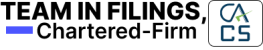Dir 12
The form DIR 12 has been designed with the goal of making the process for submitting appointments and changes to the particulars of directors and other key managerial personnel simpler.
In any company, changes of Directors like resignation, Appointment are common, to update those, Director changes Dir-12 must be filed. In all these situations, the changes must be updated at MCA corporate records, by using Dir 12, to do the director changes in a company, data base records, you must file within 30 days from the date of changes. Form DIR 12 is used to inform the Registrar of Companies (ROC) about these changes.
Below is a simplified process to file the Form Dir 12.
Key contents of DIR 12
Form DIR-12 is the e-form to be used for update of changes in directors. Below are the main details contained in the form:
-
Company Details:
-
- Corporate Identity Number (CIN) of the company.
- Name and registered office address.
- Official email ID of the company.
-
Purpose of Filing:
- Whether the form is for:
- Appointment of a director.
- Resignation of a director.
- Change in designation of a director or KMP.
- Whether the form is for:
-
Director Details:
- Director Identification Number (DIN).
- Full name, father’s name, and residential address.
- Designation (Director/Managing Director, etc.).
- Date of appointment, resignation, or change in designation.
-
Board Resolution Reference:
- Confirmation that a board resolution or approval from a general meeting has been passed for the change.
-
Attachments Section:
-
- Resignation letter (if its for Resigned).
- Evidence of Acceptance letter (if its related to resigned)
- Consent letter (DIR-2). (if tis for appointment)
- Copy of the board or general meeting resolution.
-

-
Digital Signature Section:
- To be signed by:
- Authorized director of the company.
- New Director DSC attestation is required
- A practicing professional (CS) certifying the form.*
- To be signed by:
- Declaration:
- Confirmation that the information provided is correct and complies with the Companies Act, 2013.
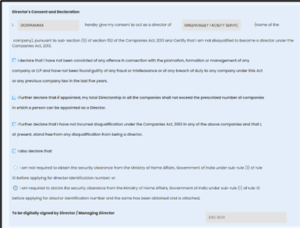
Importance of DIR-12
Only DIR 12 to be filed with the ROC to update records regarding:
- Appointment of a director or key managerial personnel.
- Resignation of a director or key managerial personnel.
- Change in designation of a director or key managerial personnel.
Step-by-Step Procedure on filing Dir-12
- Documentation Preparation
Before filling out Form DIR-12, ensure the following documents are ready:
- Appointment Documents:
- Consent letter in Form DIR-2 from the incoming director.
- Board resolution or general meeting resolution approving the appointment.
- Resignation Documents:
- Resignation letter from the outgoing director.
- Board resolution accepting the resignation.
- Acknowledgement of resignation acceptance.
- Change in Designation Documents:
- Board resolution approving the change in designation.
-
Convene a Board Meeting
- Pass the necessary resolution for:
- Appointment of a new director.
- Acceptance of resignation.
- Change in designation, if applicable.
-
Update Records Internally
Update the company’s register of directors and key managerial personnel as required by Section 170 of the Companies Act, 2013.
-
Fill Form DIR-12
Step 1: Login to the MCA Portal
- Visit the MCA website.
- Use your registered credentials to log in to your account.
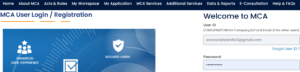
Step 2: Access Form DIR-12
- Navigate to the MCA Services section.
- Select e-Filing > Company Forms > DIN Related Forms.
- Click on Form DIR 12 to begin.
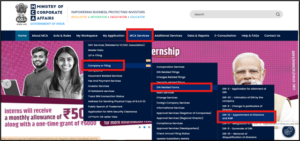
Step 3: Enter the Company CIN
- Input the Corporate Identity Number (CIN) of the company.
- Click on Pre-fill to auto-populate the company details.
Step 4: Choose the Purpose of Filing
- Select the reason for filing:
- Appointment of a director.
- Resignation of a director.
- Change in Designation.
- Enter the date of the event (appointment/resignation/change).
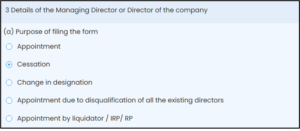
Step 5: Provide Director Details
- Enter details for each director, such as:
- DIN.
- Full name and designation.
- Date of appointment or resignation.
- Click Add More to include multiple directors if needed.
Step 6: Attach Required Documents
- Upload mandatory attachments like:
- DIR-2 (Consent Letter) for appointments.
- Resignation Letter
- Acceptance Letter.
- Board Resolution approving the changes.
Step 7: Generate and Download PDF
- Click Submit to generate the e-Form DIR-12 (PDF).
- Download the generated form to your system.
Step 8: Attach Digital Signature
- Open the downloaded form and attach the DSC of:
- Authorized signatory director.
- A practicing CS certifying the form.
Step 9: Upload and Submit Form
- Return to the Dashboard on the MCA portal.
- Navigate to the Process Transaction tab and upload the signed DIR-12 form.
- Verify the form for any errors.
Step 10: Make Payment
- If no errors are found, proceed to payment of the filing fee.
- Upon successful payment, the form will be submitted automatically.
Step 11: Auto-Approval and Update
- The form is automatically approved without manual intervention.
- Changes to the company’s directors will reflect on the MCA portal within 2 hours.
Use the MCA portal to fill Form DIR 12 with the following details:
- Company Details:
- CIN, company name, and registered address.
- Director Details:
- DIN, name, address, and designation of the incoming and outgoing directors.
- Effective Dates:
- Date of appointment, resignation, or change in designation.
- Attach Documents
Attach the required documents to the Dir 12 form:
- Board resolutions.
- Resignation letter and acceptance (if applicable).
- Consent letter in DIR-2 (if applicable).
- Digital Signature
The form must be digitally signed by:
- A director of the company with an active DSC.
- A practicing professional CS certifying the form.
- Submit Form DIR-12
- Upload the form to the MCA portal and pay the prescribed filing fee.
- Upon submission, the system will generate an SRN for tracking.
- Acknowledgment by ROC
The ROC will process the form and issue an acknowledgment of approval.
Checklist Before Filing Form DIR-12
Before proceeding with the director changes in a company, ensure the following prerequisites are met to avoid filing errors or compliance issues:
-
Company Status Verification:
-
- Check on the MCA portal if the company is in active status and compliant with all filing requirements.
-
Commencement of Business COB
- For newly incorporated companies(new company incorporated with share capital after November 2, 2018), ensure that the Form INC-20A (Declaration of Commencement of Business) has been filed.
-
Compliance with INC-22A:
- For companies incorporated on or before 31st December 2017, ensure Form INC-22A (Active Compliance) has been filed. Non-compliance will restrict filing capabilities.
-
Director Identification Number (DIN):
- Verify that the DIN of the authorized signatory and the new director is active and not deactivated due to non-filing of DIR-3 KYC.
- Digital Signature Certificate DSC:
- Ensure the DSC of:
- The authorized signatory director is valid and active.
- The new director (if applicable) is registered and updated on the MCA V3 portal through a DSC roll check.
- Ensure the DSC of:
- Company’s Internal Compliance:
- Confirm that the company has updated its Register of Directors and KMP internally and passed the necessary board resolution.
for the Lowest Cost Dsc contact Dsc Sign Bangalore.
Case Example: Greenvalley Facility Services Pvt Ltd.
In this case:
- Outgoing Director: Mr. Y Vijaykumar resigned with effective date 28/11/2024.
- Incoming Director: Ms. Gowramma was appointed on 28/11/2024.
- The company updated its records via Form DIR-12 with appropriate resolutions and consents, as evidenced in the provided documents.
Common Errors to Avoid
- Failing to update the company’s internal register of directors.
- The company should make sure that the appoint a new director within the next 30 days of the resignation of the previous director or else they would have to pay a penalty (especially if the company has only the minimum number of directors i.e., 2).
- Incorrect or missing attachments, such as consent or resignation letters.
- Which applying for cessation in the form, the applicant must choose the reason for the cessation or else it would not proceed further.
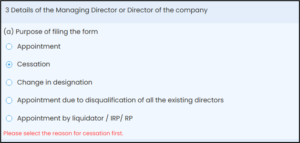
- Non-compliance with the digital signature requirement.
- Incorrect PDF Version
- DSC Not Associated
- Payment Issues
Precautions to be taken by applicant while filing:
- Compare and assess the signature on either the resignation letter or the appointment letter with the signatures on the documents that have been previously registered to identify any differences.
- Regarding resignations, ensure that the resignation was submitted and it was accepted by the board and also that the board resolution contains the signature of the chairman of the meeting.
- Seek and receive the expressed permission of the concerned director or any other competent individual attached to the Company, prior to opposing use of the director’s digital signature in form submissions.
- Instilling in the directors the responsibility of the need to prevent forgery and the necessity of protecting their digital signature and personal information.
For professional assistance in filing Form DIR 12 or other MCA compliance services, you may contact Team IN Filings, your trusted partner in legal and tax advisory services.
This artcile has been contrbuted by Mr. Buddha Bhushan & Ms.Janani N with the help of seniors at Team IN Filings.